-
Instructions
21 Articles- Video/Web Conferencing 2 Articles
- Software 4 Articles
- AWS AppStream 4 Articles
- Printing 4 Articles
- Telecommunications 1 Article
- Computer Labs 2 Articles
- Virtual Private Network (VPN) 4 Articles
- How to Print Wirelessly (within SC&I Buildings)
- How to Access and Configure a SC&I Email/Calendar Account via “Rutgers Connect”
- How to Configure Avid Pro Tools for Use in SC&I Labs
- How to Enable Stapling on Print Jobs
- Quick Start IT Guide for Instructors