This articles applies to: all SC&I individuals with a valid NetID Pre-requisite(s): a valid NetID, a Rutgers ID card, Rutgers Secure WiFi connection
Installation
- While on campus, connect to WiFi (“RU Wireless Secure”)
- Once on WiFi, install the WiFi printing app
Already installed?
Wireless printing technology is the same across the Rutgers campuses. If you see “nb_color” and/or “nb_bw” as listed as available printers, you can print to those and swipe your card like you print elsewhere.
Sending a print job
Note: you will need a Rutgers ID card to retrieve your WiFi print jobs
- When you’re ready to print, select nb_bw or nb_color from your list of available printers
- you’re print job has now been sent to all New Brunswick campus printers, including SC&I printers
- Swipe your Rutgers ID card at your preferred printer to release your print job (charges may apply, see below)
Print Job Options
WiFi printing has the following features and limitations:
- print in black/white (nb_bw)
- print in color (nb_color)
- duplex (double-sided) printing
- stapling and other “finishing” options are not available
Printing Charges
Undergraduate and Graduate SC&I Students
- standard Rutgers printing charges apply at all times
Staff, Faculty, and PhD
- Varies
- no charge for jobs released on SC&I printers; page limits in place
- standard Rutgers printing charges apply for jobs released at campus printers (outside of SC&I)
SC&I Printer Locations
There are additional printers across campus from which you can release WiFi print jobs.
- CI-121 (hallway in front of room 120 of 4 Huntington St. building)
- CI-335 (graduate student computer lab of 4 Huntington St. building)
- ANX-A (foyer of 192 College Ave., Annex A building)
- ANX-B (3rd floor PhD hub of 194 College Ave., Annex B building)
- SDW (3rd floor of 185 College Ave., Simeon DeWitt building)