The IT Services (ITS) office recommends that all instructors get setup with the below services – these are the most requested – within the first few days of the semester.
Favorite 5: the most requested technologies by instructors
- Install Rutgers WiFi – go to wifi.rutgers.edu from any of your devices (while on campus)
- Setup WiFi printing on your preferred devices – follow these instructions (while on campus)
- Get your SC&I photocopy code – request one now
- Get your Rutgers ID card – visit https://ipo.rutgers.edu/bs/online-photo-submission
- Log in to your Rutgers email account (Microsoft Office 365) – follow these instructions
See also “What do I need to teach in a SC&I classroom?“