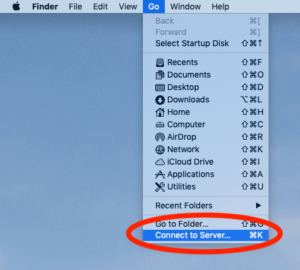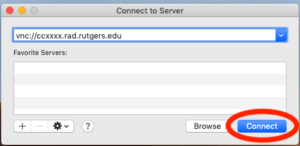This articles applies to: all SC&I faculty and staff with a Mac at SC&I that has been set up for remote access Pre-requisite(s): a Mac with remote access enabled
How to remotely connect to your Mac at SC&I from a Mac
- Connect to the Rutgers VPN or SC&I VPN.
Rutgers VPN Setup Instructions
SC&I VPN Setup Instructions - From Finder, in the top menu bar, select Go, Connect to Server…
- Enter “vnc://” followed by the name of your computer. For example, vnc://ccxxxx.rad.rutgers.edu
- Click “Connect”
To set up remote access to your Mac or for additional help connecting to your computer remotely, please contact the SC&I IT Services Helpdesk at help@comminfo.rutgers.edu or call (848) 932-5555.