This article applies to: all SC&I faculty and staff, PhD students
Rutgers Canvas Kaltura Documentation:
https://canvas.rutgers.edu/documentation/external-apps/kaltura-personal-capture/
SCI Kaltura Documentation:
http://idts.comminfo.rutgers.edu/kaltura-documentation
Tips for Recording a Presentation:
https://idts.comminfo.rutgers.edu/resources/tips-for-recording-a-presentation/