This articles applies to: all SC&I individuals who use Outlook desktop APP. Pre-requisite(s): all SC&I individuals with an Office 365 (comminfo) email account.
Note: Outlook includes MailTips, which help you avoid common, but potentially costly or embarrassing, mistakes. MailTips alerts can be triggered by actions including clicking Reply All to a large recipient list, sending sensitive information to someone outside your organization, or sending a message to someone who is out of office.
- Open Outlook and select File > Options > Mail.
- Under MailTips, select MailTips Bptions.
- Under Informational MailTips section, uncheck External recipient and External recipient in contact group.
- Click OK to apply the settings.