This article applies to: all faculty, staff, and students Pre-requisite(s): none
Full-time SC&I Faculty
All requests for SPSS should be submitted via the SPSS request form.
SC&I ITS provides 1 complimentary SPSS license to each full-time faculty and staff member by request for installation on a SC&I computer. Additional copies for business use on personal computers or for team members can be purchased through ITS for $100 per copy per computer using faculty/departmental funds.
All Rutgers SPSS licenses are not prorated and they expire annually on June 30; ITS sends a reminder prior to expiration.
All Faculty, Staff, and Students
All Rutgers faculty, staff, and students can access the Rutgers virtual lab at Rutgers Virtual Lab – Apache Guacamole. SPSS and other common APPs are provided. Make sure you save your work to your personal or cloud storage before you log out. Otherwise, you will lose your work.
You can also purchase an SPSS license for personal use on a personal computer through the Rutgers software portal via a personal payment method.