This article applies to: all SC&I faculty and staff, PhD students
Who is eligible to use the poster printing service at SC&I?
The poster printing service is open to SC&I faculty and staff for SC&I-related business only.
What are the content requirements?
The posters should include the Rutgers or SC&I logo. For special events for which a logo can not be included, please seek approval from the IT Office in advance.
Download SC&I logo here. After you log in, click on the Search tab and search for “Communication”.
How much does it cost to print?
Qualified posters will be printed free of charge. Please be considerate and proofread your job to avoid unnecessary resubmission.
When can I expect to receive my printed poster?
The IT Office requests 48 hours’ notice (excluding weekends and holidays). Most of the time you will get the posters the next day.
What is the size limit?
We stock 24-in and 36-in rolls and can print unlimited-length posters. So posters with one side to be 24″ or 36″ are the easiest to produce (e.g. 18×24, 24×36, 36×48).
What are the materials supported?
We stock 24-in and 36-in semigloss photo paper rolls.
What is the file format requirement?
PDF files are the best to preserve the original format and scalability. Please flatten the layers and save as reduced size PDF file. Files shuold be less than 10 MB. Pictures should have at least 300DPI. Otherwise, it may become pixelated when enlarged.
We ask you not to submit Word, PowerPoint, or other editable file formats, as the format and layout may change depending on the version of the APP.
How to submit a printing request?
Fill out the Request Resources form and choose “Print a poster” under “I Would Like to“.
Can I pay for my personal poster printing?
Due to limited resources, we do not provide printing for personal needs at this time. Please contact Alexander Library for those needs.
https://www.libraries.rutgers.edu/visit-study/computers-printing/poster-printing-overview