Lab Gateway is a new remote access service from OIT and SC&I IT Services. Lab Gateway allows remote users to connect to virtual lab computers from your personal devices.
How to connect to SC&I Lab Gateway
- In a web browser, please visit https://labgateway.rutgers.edu.
-
- We recommend using Google Chrome
- Login with your Rutgers NetID credentials.
-
- You will be automatically connected to an available lab computer. Click Ok to continue to the remote computer desktop.
- When you are done, please remember to log off. There is a Log Off shortcut on the Desktop.