This articles applies to: SC&I faculty, staff and students Pre-requisite(s): a Rutgers NetID
Starting Fall 2021, Rutgers acquired the Adobe Creative Cloud site license for faculty, staff, and students.
Please visit https://it.rutgers.edu/adobe/ for detailed information and installation instructions.
Faculty, staff, and students can go here to sign-in: https://creativecloud.adobe.com/cc
Use your netid@rutgers.edu as the username, and make sure to choose the “corporate account” (might also be listed as “company or school account”) option when/if prompted. You’ll then be asked to sign in with your NetID and password. After signing in for the first time, it may take up to 2 hours to provision your Adobe account from there but usually is instant. On this page is a list of applications that can be downloaded as part of the Creative Cloud suite.
Once provisioned using the method above, folks can attempt to sign into any installed applications with netid@rutgers.edu Adobe account.