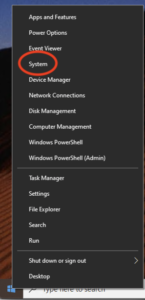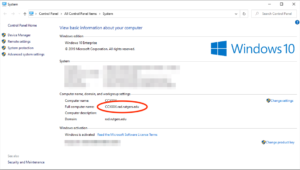- Home
- Knowledge Base
- Instructions
- How to find your Computer Name
- Home
- Knowledge Base
- Virtual Private Network (VPN)
- How to find your Computer Name
This articles applies to: everyone Pre-requisite(s): Windows 10
How to find your Computer Name
- Right-click on the Start button, and then left-click on “System”.
- Click on “System info”.
- Full computer name is displayed.