SC&I IT Services is pleased to announce the availability LastPass password manager for SC&I faculty and staff. If you are interested in using LastPass, please fill out a resource request form: https://its.comminfo.rutgers.edu/support/request-resources/. Due to the sensitive nature of password managers, we are recommending a one-on-one training session for all new accounts.
Official documentation for LastPass can be found here: https://support.logmeininc.com/lastpass
SC&I IT Helpdesk: help@comminfo.rutgers.edu
SC&I LastPass FAQ
What can I store on LastPass?
Your LastPass account is for storing work-related passwords and other confidential information such as software licenses and secure notes. Data can be organized into shared folders so teams that routinely share sensitive credentials can securely do so in LastPass. If you wish to store personal passwords in LastPass, we recommend signing up for a separate LastPass account with a personal email address. Then you may link this personal account to your Rutgers LastPass account.
More on linking a personal LastPass account: https://support.logmeininc.com/lastpass/help/link-your-personal-account-lp010028
Can IT Services see my passwords?
SC&I IT Services cannot access passwords saved to your LastPass vault; however, IT services can view passwords that are stored in shared folders.
I forgot my master password. Can you reset my master password?
For security and privacy purposes, IT Services cannot reset your master password for you. There are several ways you can reset your own master password if you previously set up recovery options on your LastPass account.
More on setting up recovery options here: https://support.logmeininc.com/lastpass/help/how-do-i-set-up-all-account-recovery-options-for-lastpass
What happens to my LastPass account if I leave Rutgers?
If you leave Rutgers, your LastPass account will be automatically disabled. After 30 days your LastPass account will be deleted. If you want to keep your LastPass account after leaving Rutgers, please contact the SC&I IT helpdesk.